- Open Edge
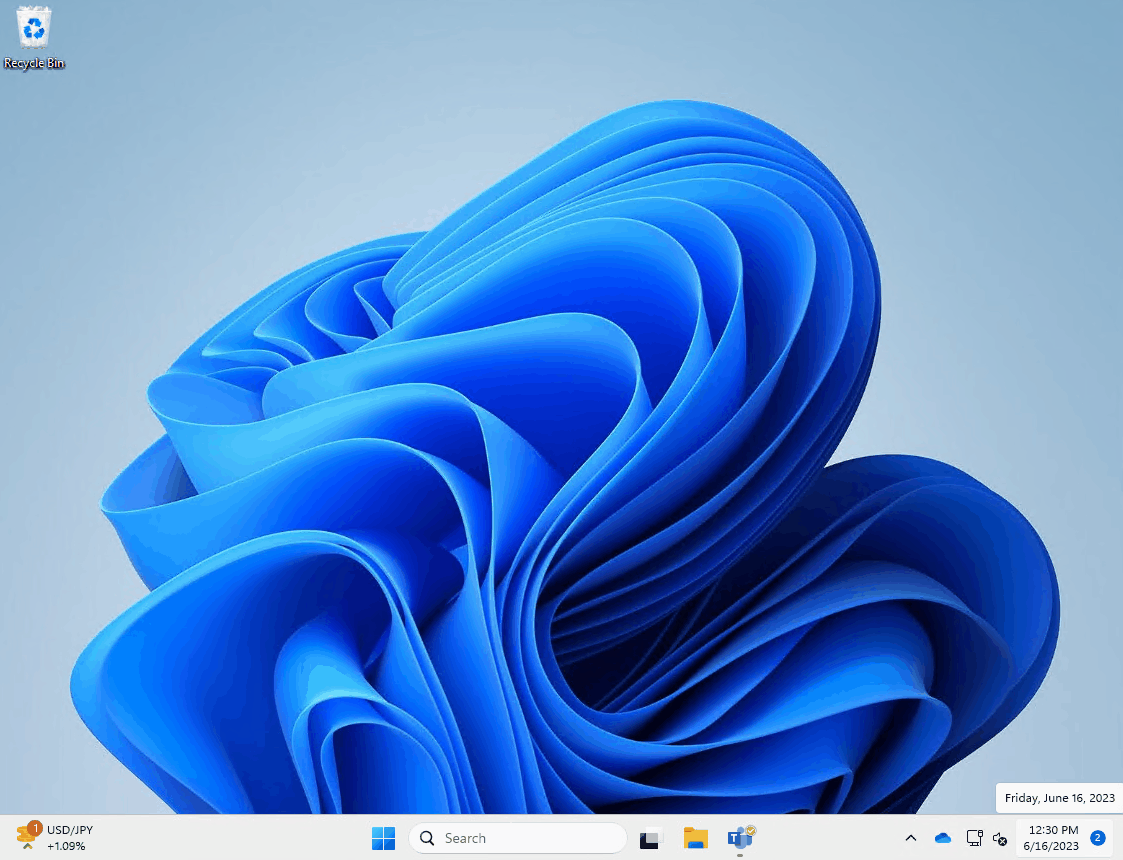
- Go to the menu in Edge > Settings > Privacy, search, and services
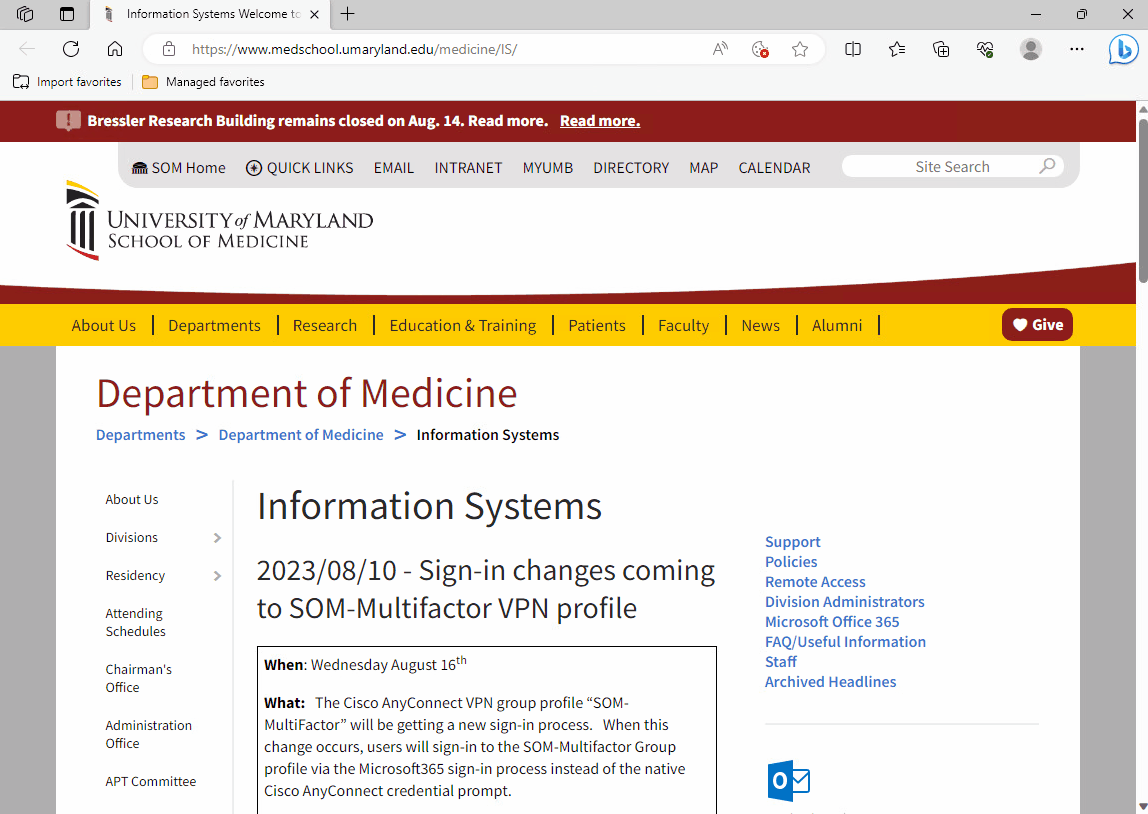
- Under Clear browsing data select Choose what to clear. Make sure the Time range is set to All time, and the entries you want to clear are checked then click Clear.
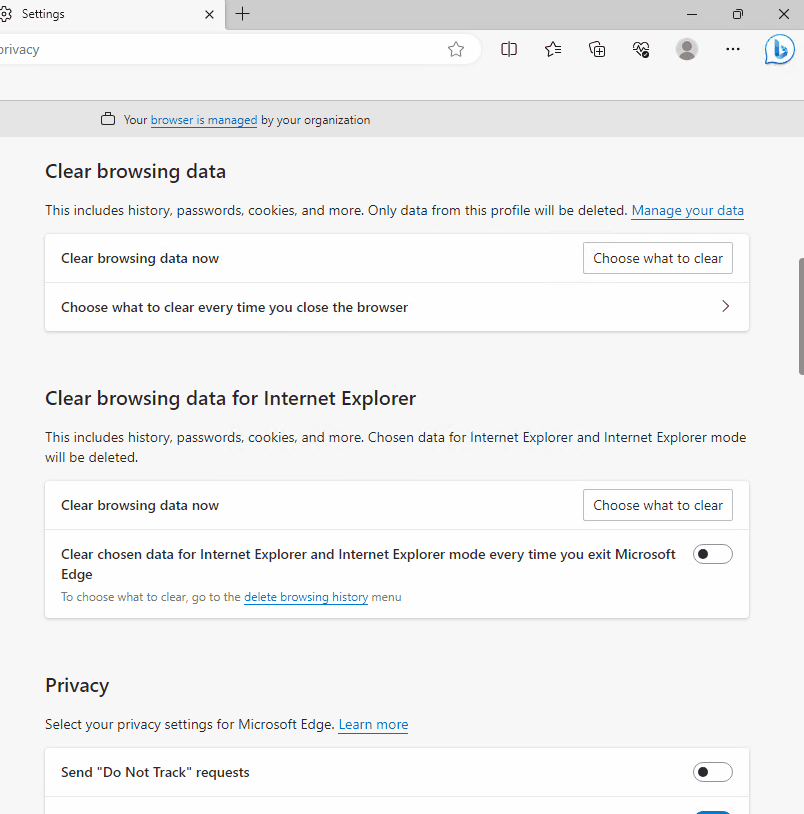
- Under Clear browsing data for Internet Explorer select Choose what to clear. Make sure the entries you want to clear are checked then click Delete.
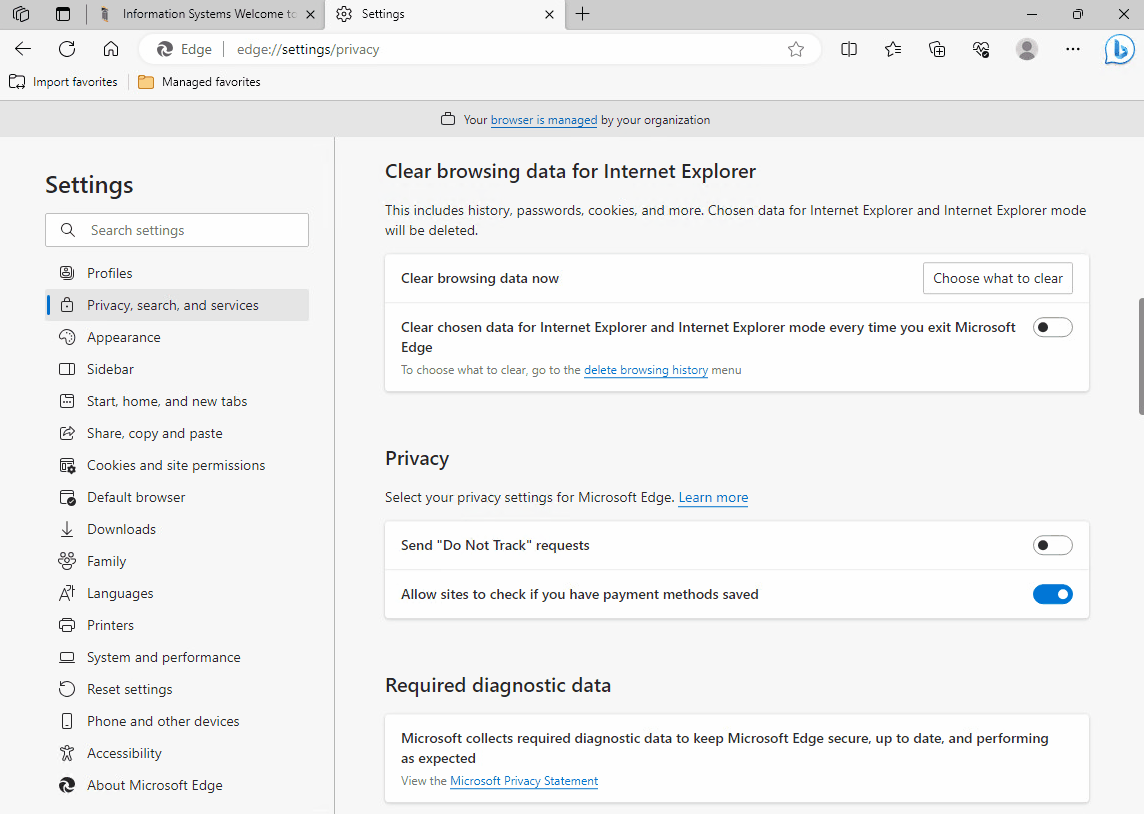
How do I clear Edge cache?
HomeDepartmentsMedicineInformation SystemsFrequently Asked Questions/Useful InformationHow do I clear Edge cache?
